|
I have been involved in many projects ranging from multiyear system implementations to short term projects involving external consultants. The biggest hurdle I always see is communicating the ongoing progress of those projects with the team.
Now to clarify: this is NOT to replace a full project schedule with hundreds of tasks, milestones, predecessors, etc. It is more of a short term project management tool of getting team members together to understand the current state of the project.
This format works SURPRISINGLY great for all parties involved. It has the benefits of:
Tips to implement my ASTRO template:
|
Fav ToolsPowerBI Archives
April 2018
Categories |
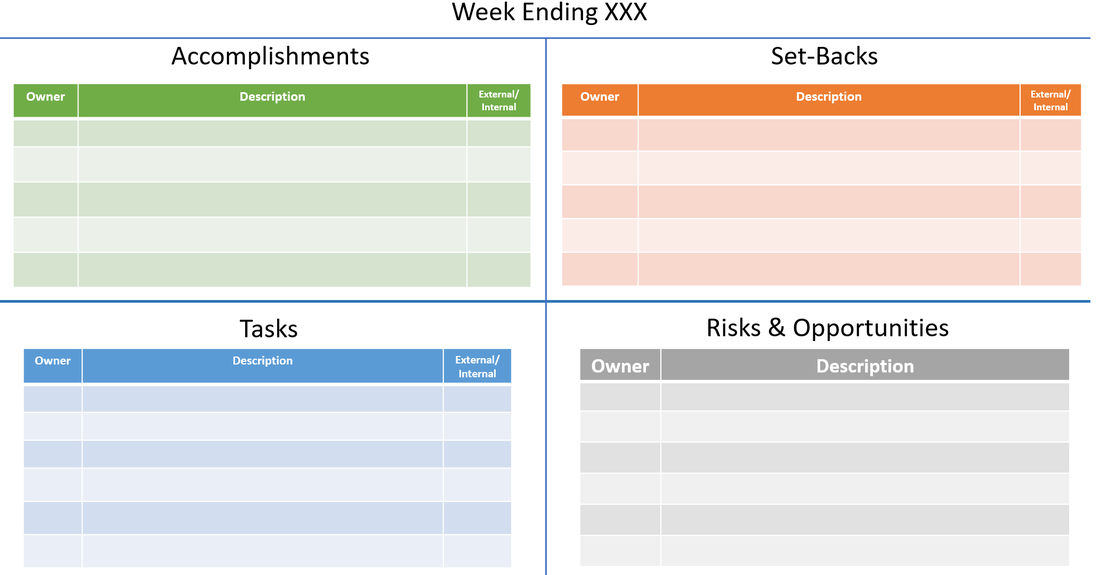
 RSS Feed
RSS Feed